


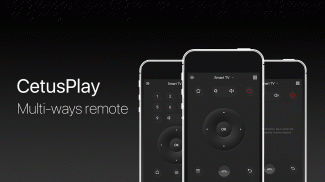
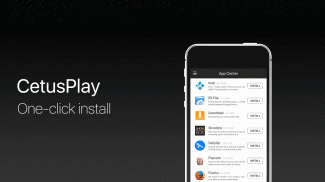
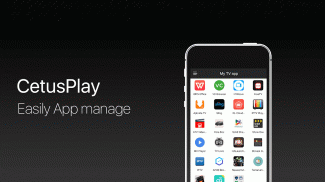
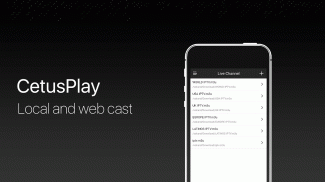
CetusPlay - TV Remote Server Receiver

Description of CetusPlay - TV Remote Server Receiver
CetusPlay is a multi-function remote control application designed for Android TV boxes, Fire TV, and Android media devices. This app serves as a versatile tool for users looking to enhance their streaming experience. With its ability to function as a mouse toggle, CetusPlay simplifies navigation and control of compatible devices, making it a popular choice among users who seek a comprehensive remote solution.
The app provides multiple navigation modes, including Direction-Pad, Touch Pad, Keyboard mode, and Mouse mode. This variety allows users to choose the most comfortable method for interacting with their devices. By supporting different input styles, CetusPlay caters to a wide range of user preferences, ensuring that everyone can find a navigation mode that suits their needs.
One of the key aspects of CetusPlay is its casting functionality. Users can easily cast local files such as photos, videos, and documents from their Android devices to their TV, enabling a seamless viewing experience. This feature facilitates the sharing of content with family and friends, enhancing the enjoyment of media across different screens. The app's ability to handle various file types, including DOC, XLS, PPT, and TXT, makes it a versatile tool for both entertainment and productivity.
CetusPlay also offers a unique Live Channels feature that allows users to add local M3U files and cast them to their TV or streaming box. This capability enables the integration of personal playlists and channels into the viewing experience, providing users with more control over their content consumption. By allowing users to personalize their channel lineup, CetusPlay enhances the overall utility of the app.
For those who frequently use streaming apps on their devices, CetusPlay simplifies access through quick launch features. Users can easily initiate their favorite TV applications with just a single tap on their Android device. This functionality reduces the time spent navigating through menus and provides a more efficient way to access preferred content. Such convenience is particularly beneficial for users who regularly switch between different applications.
Cleaning cache and optimizing device performance is another notable feature of CetusPlay. Users can quickly clean cache and trash files with a single click using the app's accelerating ball feature. This function helps maintain optimal device performance, ensuring that streaming and other tasks run smoothly without unnecessary interruptions. Regular maintenance through this feature contributes to a better overall user experience.
CetusPlay is designed to work seamlessly with a variety of streaming media players, including popular options like Amazon Fire TV, Nvidia Shield TV, and Google Nexus Player. For effective use, it is essential that both the phone and the streaming device are updated to the latest versions. Additionally, ensuring that all devices are connected to the same Wi-Fi network is crucial for the app's functionality, enabling smooth communication between the Android device and the streaming player.
The app's mouse mode is particularly beneficial for navigating applications that require precise control. This feature is compatible with Fire TV devices when ADB debugging is enabled, as well as with rooted Android TVs and certain Android media boxes. By providing mouse functionality, CetusPlay allows users to interact with their apps in a more intuitive manner, making it easier to select and manipulate on-screen elements.
CetusPlay also encourages community involvement, particularly in areas such as language localization. By inviting users to assist in translating the app into more languages, CetusPlay aims to expand its user base and improve accessibility for non-English speakers. This focus on community engagement reflects the developers' commitment to enhancing the app's usability for a diverse audience.
The app requires an Android device for installation and operation. Users interested in using CetusPlay should ensure that their streaming media player is compatible with the app. Supported devices include a wide range of Android TV boxes and smart TVs, providing ample options for potential users. For those with unsupported devices, CetusPlay encourages users to reach out with their model information for further assistance.
CetusPlay's array of features positions it as a useful tool for anyone looking to optimize their streaming experience. With its multi-functionality, users can navigate, cast, and manage content on their Android devices effortlessly. The app not only simplifies remote control but also enhances the overall satisfaction of using streaming services. By focusing on user-friendly features and community support, CetusPlay stands out as a valuable resource for Android users seeking a comprehensive remote control solution.
For more information, users can visit the official website at http://www.cetusplay.com/ or connect via the Facebook page at https://www.facebook.com/CetusPlay/. For direct inquiries, users can reach out via email at help@cetusplay.com.




























